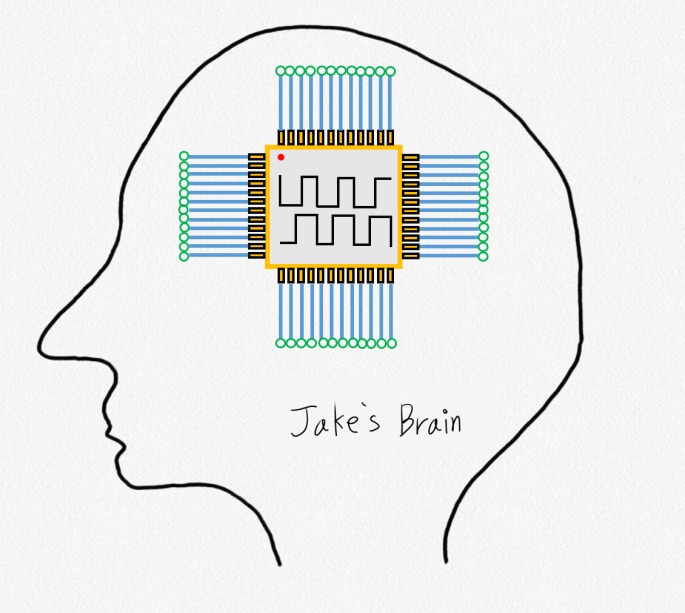Symptom:
SyntaxError: Non-ASCII character '\xc0' in file
Solution:
Use UTF-8 encoding
In a script file, put # -*- coding: utf-8 -*- at the second line
ex) 1. #!/usr/bin/python2.7
2. # -*- coding: utf8 -*-
'Developer > Misc' 카테고리의 다른 글
| System Folder Name change from Korean to English (0) | 2019.08.23 |
|---|---|
| gvim warning produced when closing gvim (0) | 2019.06.16 |